ADC
The goal here is to read analog data from a Java program running on a Raspberry PI.
For this example, we will be using a potentiometer like this one.
When the user turns the knob of the potentiometer, its resistance will vary, and the output current will go from 0 Volt (0%) to 3.3 Volts (100%).
We want to catch those numbers from a Java program running on a Raspberry PI.
If we can do that, we can easily replace the potentiometer with a thermometer, a photovoltaic cell, a pressure sensor, and earthquake detector..., whatever can send an analog signal.
| GPIO Interface | The cobbler | The ADC |
|---|---|---|
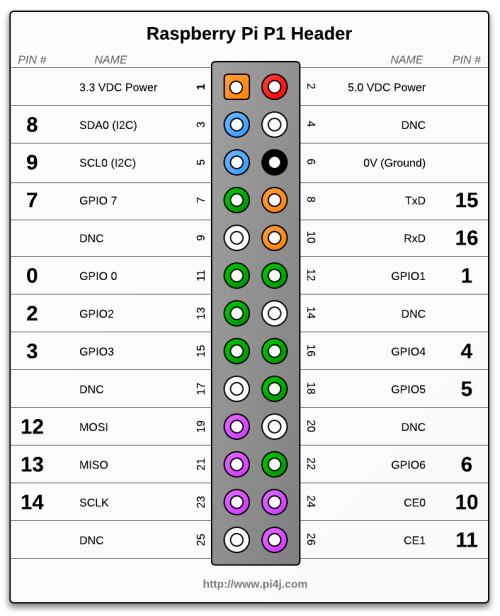 |
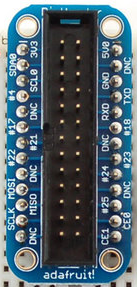 |
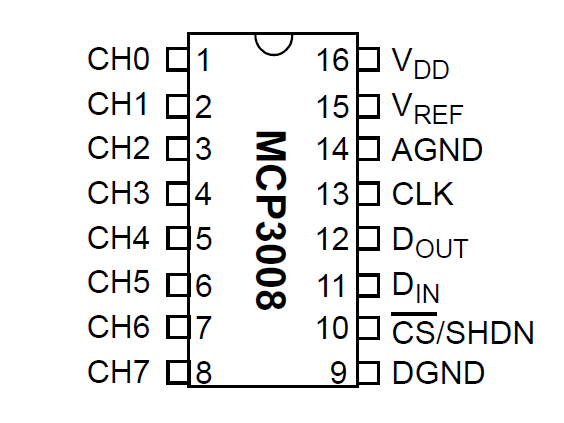 |
| Slice of PI | ||
 |
||
| GPIO | Cobbler | Slice of PI |
MCP3008 | Potentiometer | Color | |
|---|---|---|---|---|---|---|
| Pin # | Name | |||||
| 1 | 3.3 VDC | 3V3 | 3V3 RX |
VDD VREF |
right pin, #3 | red |
| 6 | 0V | GND | GND | AGND DGND |
left pin, #1 | black |
| 12 | GPOI1 | #18 | G18 | CLK | orange | |
| 16 | GPOI4 | #23 | G23 | DOUT | yellow | |
| 18 | GPOI5 | #24 | G24 | DIN | blue | |
| 22 | GPOI6 | #25 | G25 | CS | violet | |
| CH0 | middle pin, #2 | gray | ||||
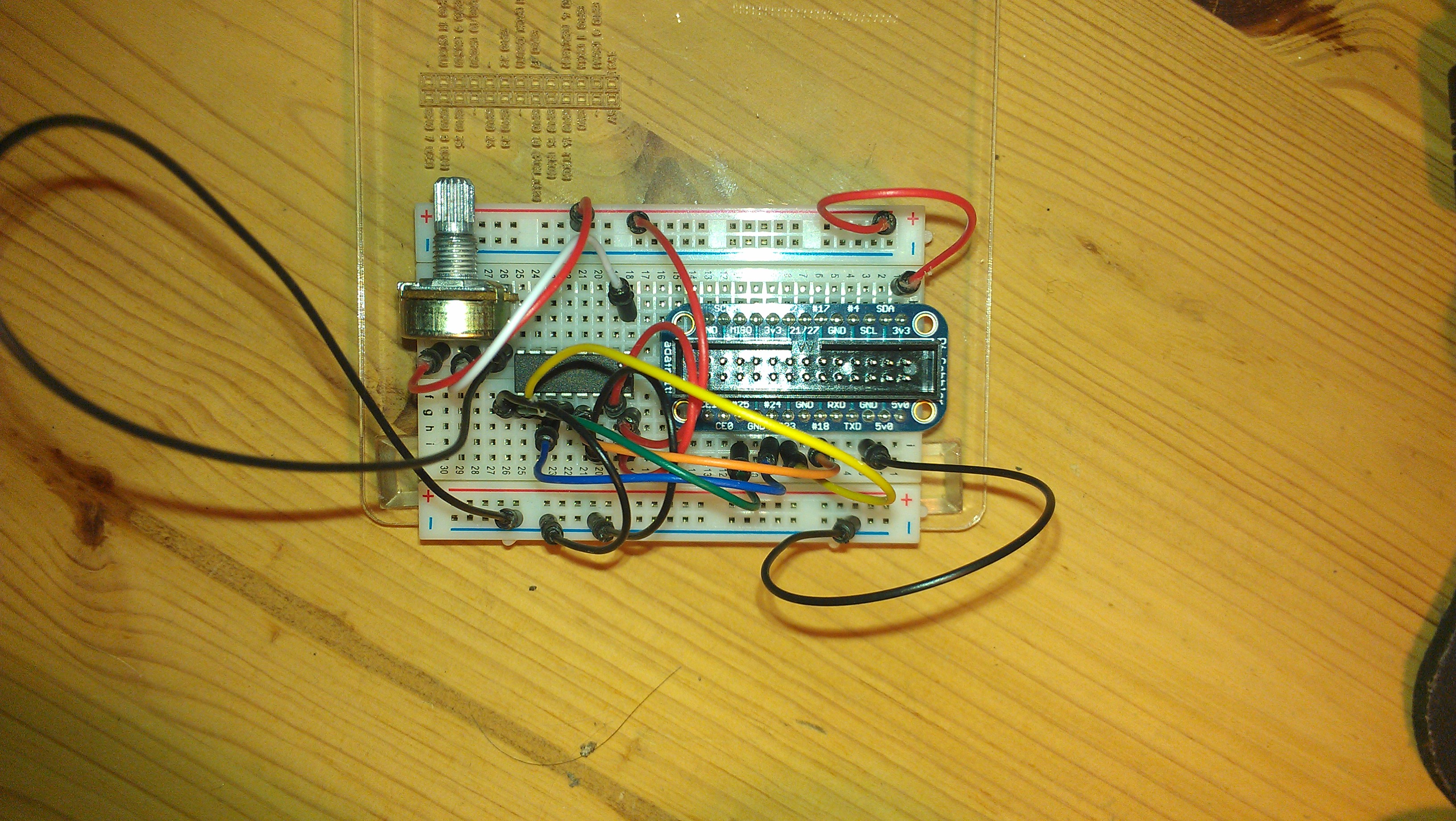
The breadboard, the cobbler and the ADC, wired, with the potentiometer.
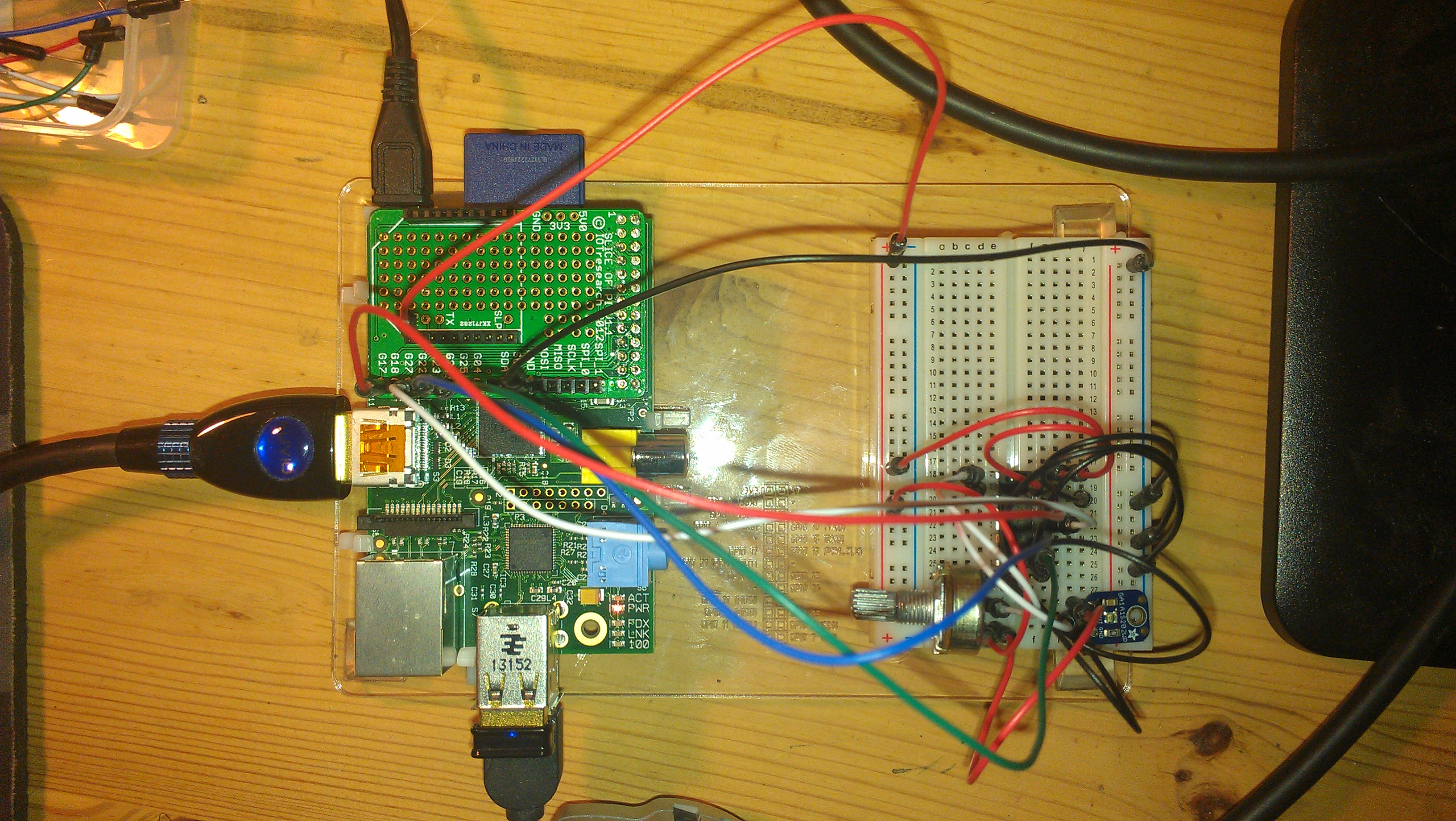
More room left on the breadboard.
The Raspberry PI will play the Master.
The MCP3008 will play the Slave.
Note: For clarity, we showcase here a simple, unique Java class. The code could be much better architected by implementing an Observer and a Listener. Such a code is also available, see in the repository the classes in the adc package, namely adc.ADCObserver, adc.ADCListener and adc.ADCContext. An example showing how to use them is featured in adc.sample.SampleMain.
readAdc(). It uses the pins mentioned earlier, identified with the classes and methods provided by PI4J.
77 private static int readAdc()
78 {
79 chipSelectOutput.high();
80
81 clockOutput.low();
82 chipSelectOutput.low();
83
84 int adccommand = ADC_CHANNEL;
85 adccommand |= 0x18; // 0x18: 00011000
86 adccommand <<= 3;
87 // Send 5 bits: 8 - 3. 8 input channels on the MCP3008.
88 for (int i=0; i<5; i++) //
89 {
90 if ((adccommand & 0x80) != 0x0) // 0x80 = 0&10000000
91 mosiOutput.high();
92 else
93 mosiOutput.low();
94 adccommand <<= 1;
95 clockOutput.high();
96 clockOutput.low();
97 }
98
99 int adcOut = 0;
100 for (int i=0; i<12; i++) // Read in one empty bit, one null bit and 10 ADC bits
101 {
102 clockOutput.high();
103 clockOutput.low();
104 adcOut <<= 1;
105
106 if (misoInput.isHigh())
107 {
108 // System.out.println(" " + misoInput.getName() + " is high (i:" + i + ")");
109 // Shift one bit on the adcOut
110 adcOut |= 0x1;
111 }
112 if (DISPLAY_DIGIT)
113 System.out.println("ADCOUT: 0x" + Integer.toString(adcOut, 16).toUpperCase() +
114 ", 0&" + Integer.toString(adcOut, 2).toUpperCase());
115 }
116 chipSelectOutput.high();
117
118 adcOut >>= 1; // Drop first bit
119 return adcOut;
120 }
readAdc method are the ones we described in the MCP3008 section.
int, and returned to the caller.
readAdc() method is called in a loop from the main method. A SIGTERM (Ctrl+C) will terminate the program.
readAdc method is an int ranging from 0 to 1023, as we said before. This value is converted into a percentage (by dividing it by 10.23, which is 1023 / 100).
This value will be sent to the output (displayed) only if it is different from the previous reading.
ADCReader class:
1 package analogdigitalconverter;
2
3 import com.pi4j.io.gpio.GpioController;
4 import com.pi4j.io.gpio.GpioFactory;
5 import com.pi4j.io.gpio.GpioPinDigitalInput;
6 import com.pi4j.io.gpio.GpioPinDigitalOutput;
7 import com.pi4j.io.gpio.Pin;
8 import com.pi4j.io.gpio.PinState;
9 import com.pi4j.io.gpio.RaspiPin;
10
11 /**
12 * Read an Analog to Digital Converter
13 */
14 public class ADCReader
15 {
16 private final static boolean DISPLAY_DIGIT = false;
17 private final static boolean DEBUG = false;
18 // Note: "Mismatch" 23-24. The wiring says DOUT->#23, DIN->#24
19 // 23: DOUT on the ADC is IN on the GPIO. ADC:Slave, GPIO:Master
20 // 24: DIN on the ADC, OUT on the GPIO. Same reason as above.
21 // SPI: Serial Peripheral Interface
22 private static Pin spiClk = RaspiPin.GPIO_01; // Pin #18, clock
23 private static Pin spiMiso = RaspiPin.GPIO_04; // Pin #23, data in. MISO: Master In Slave Out
24 private static Pin spiMosi = RaspiPin.GPIO_05; // Pin #24, data out. MOSI: Master Out Slave In
25 private static Pin spiCs = RaspiPin.GPIO_06; // Pin #25, Chip Select
26
27 private static int ADC_CHANNEL = 0; // Between 0 and 7, 8 channels on the MCP3008
28
29 private static GpioPinDigitalInput misoInput = null;
30 private static GpioPinDigitalOutput mosiOutput = null;
31 private static GpioPinDigitalOutput clockOutput = null;
32 private static GpioPinDigitalOutput chipSelectOutput = null;
33
34 private static boolean go = true;
35
36 public static void main(String[] args)
37 {
38 GpioController gpio = GpioFactory.getInstance();
39 mosiOutput = gpio.provisionDigitalOutputPin(spiMosi, "MOSI", PinState.LOW);
40 clockOutput = gpio.provisionDigitalOutputPin(spiClk, "CLK", PinState.LOW);
41 chipSelectOutput = gpio.provisionDigitalOutputPin(spiCs, "CS", PinState.LOW);
42
43 misoInput = gpio.provisionDigitalInputPin(spiMiso, "MISO");
44
45 Runtime.getRuntime().addShutdownHook(new Thread()
46 {
47 public void run()
48 {
49 System.out.println("Shutting down.");
50 go = false;
51 }
52 });
53 int lastRead = 0;
54 int tolerance = 5;
55 while (go)
56 {
57 boolean trimPotChanged = false;
58 int adc = readAdc();
59 int postAdjust = Math.abs(adc - lastRead);
60 if (postAdjust > tolerance)
61 {
62 trimPotChanged = true;
63 int volume = (int)(adc / 10.23); // [0, 1023] ~ [0x0000, 0x03FF] ~ [0&0, 0&1111111111]
64 if (DEBUG)
65 System.out.println("readAdc:" + Integer.toString(adc) +
66 " (0x" + lpad(Integer.toString(adc, 16).toUpperCase(), "0", 2) +
67 ", 0&" + lpad(Integer.toString(adc, 2), "0", 8) + ")");
68 System.out.println("Volume:" + volume + "%");
69 lastRead = adc;
70 }
71 try { Thread.sleep(100L); } catch (InterruptedException ie) { ie.printStackTrace(); }
72 }
73 System.out.println("Bye...");
74 gpio.shutdown();
75 }
76
77 private static int readAdc()
78 {
79 chipSelectOutput.high();
80
81 clockOutput.low();
82 chipSelectOutput.low();
83
84 int adccommand = ADC_CHANNEL;
85 adccommand |= 0x18; // 0x18: 00011000
86 adccommand <<= 3;
87 // Send 5 bits: 8 - 3. 8 input channels on the MCP3008.
88 for (int i=0; i<5; i++) //
89 {
90 if ((adccommand & 0x80) != 0x0) // 0x80 = 0&10000000
91 mosiOutput.high();
92 else
93 mosiOutput.low();
94 adccommand <<= 1;
95 clockOutput.high();
96 clockOutput.low();
97 }
98
99 int adcOut = 0;
100 for (int i=0; i<12; i++) // Read in one empty bit, one null bit and 10 ADC bits
101 {
102 clockOutput.high();
103 clockOutput.low();
104 adcOut <<= 1;
105
106 if (misoInput.isHigh())
107 {
108 // System.out.println(" " + misoInput.getName() + " is high (i:" + i + ")");
109 // Shift one bit on the adcOut
110 adcOut |= 0x1;
111 }
112 if (DISPLAY_DIGIT)
113 System.out.println("ADCOUT: 0x" + Integer.toString(adcOut, 16).toUpperCase() +
114 ", 0&" + Integer.toString(adcOut, 2).toUpperCase());
115 }
116 chipSelectOutput.high();
117
118 adcOut >>= 1; // Drop first bit
119 return adcOut;
120 }
121
122 private static String lpad(String str, String with, int len)
123 {
124 String s = str;
125 while (s.length() < len)
126 s = with + s;
127 return s;
128 }
129 }
bash shell, run the following:
Prompt> CP=./classes:/home/pi/pi4j/pi4j-distribution/target/distro-contents/lib/pi4j-core.jar
Propmt> sudo java -cp $CP analogdigitalconverter.ADCReader
Then turn the knob of the potentiometer, back and forth.
Volume:10%
Volume:11%
Volume:12%
Volume:13%
Volume:14%
Volume:15%
Volume:16%
Volume:17%
Volume:18%
Volume:19%
...
That is so kewl!
Several channels (MCP3008 channels) can be listened to "simultaneously" (up to 8 on the MCP3008).
I did the test with with several photovoltaic cells, oriented in different directions (like centered, left, right, up, and down). It's quite easy to understand which one gets the most light.
Picture that: based on that data, you could very well trigger some servo that would appropriately orient a solar panel, so you re-fuel the batteries of the Raspberry PI.
There we go! Now we are self sufficient!
There is in the repository a class named adc.sample.FiveChannelListener, that demonstrates how to listen simultaneously to 5 channels,
and render them in "some" graphical way. There is a swing GUI, also checked in, but too demanding on the Raspberry PI.
The one we talk about is using escape sequences, just like 30+ years back... That was yesterday!

The setting, with the Slice of PI.
There is a class, named analogdigitalconverter.mcp3008.MCP3008Reader, easier to reuse.
See an example in analogdigitalconverter.mcp3008.sample.MainMCP3008Sample.